SamFW FRP Tool 4.9 Crack With (Lifetime) License Key 2024

To use the SamFW FRP Tool, simply launch the program on your computer. From there, tap on “Emergency Call” and enter #0# to access the test mode. Next, connect your phone to the computer and click on “Remove FRP.” The tool will automatically recognize your device and activate ADB, unlocking the FRP lock in just a matter of minutes. That’s all there is to it The SamFW FRP Tool is constantly updated to support the latest Samsung devices, including Samsung Remove FRP WITH 1 Click auto enbale adb SamFw FRP Device 3.31 – Eliminate Samsung FRP a single tick · Interface the telephone to the PC, and introduce the Samsung driver in the event that yo
SamFW FRP Tool 4.9 Crack + Activation Key Full Version [2024]
SamFw FRP Tool is a popular option for bypassing Samsung FRP lock. In this guide, we’ve explored the key features, Pros & Cons, and the steps to use SamFw. Additionally, this guide presents a compelling alternative, DroidKit. It also offers a comprehensive Android management toolkit for FRP bypass, system repair, and more. Want to make FRP bypass on your Samsung device but don’t know how? Just free download DroidKit, the top Samsung FRP tool, to bypass FRP lock on your device in minutes. Supports all Samsung, Xiaomi, and OPPO phones and tablets running Android 6 and above.
Works well on Windows and Mac. Samsung’s Factory Reset Protection (FRP) prevents unauthorized device use after its factory reset. It requires a Google account authentication to access the device post-reset. But you must bypass this lock if you forget your account details or buy an FRP-locked device. And the popular tool for this purpose is the SamFw FRP tool. In this article, we’ll explore this SamFw FRP tool and show you how to use it to bypass FRP. We’ll also give you an amazing alternative if you don’t want to use the SamFw tool. Let’s start!
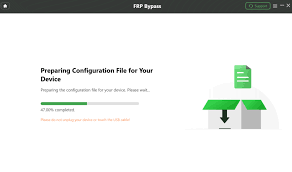
Key Features:
- Bypasses Factory Reset Protection (FRP) locks on Samsung devices.
- User-friendly interface for easy navigation.
- Compatible with a wide range of Samsung models.
- High success rate in unlocking devices.
- Ensures security during the bypassing process.
- No need for Google account credentials to unlock the device.
- Supports both older and newer Samsung devices.
- Quick and hassle-free unlocking procedure.
- Regular updates to enhance performance and compatibility.
- Works with devices running various Android versions.
- Lightweight and doesn’t consume much system resources.
- Provides step-by-step instructions for beginners.
- Can be used by both individuals and professionals.
- Offers reliable customer support for assistance.
- Doesn’t require advanced technical knowledge to use.
- Helps users regain access to their devices without data loss.
- Free to download and use.
- Compatible with Windows operating system.
- Multilingual support for users worldwide.
- Continuously improves based on user feedback.
What’s New?
- Enhanced compatibility with the latest Samsung devices.
- Improved bypassing algorithm for faster unlocking.
- Bug fixes and stability improvements.
- Added support for additional Android versions.
Pros:
- Efficiently bypasses FRP locks.
- Simple and intuitive user interface.
- Wide device compatibility.
- High success rate.
- Enhanced security measures.
- Regular updates for improved performance.
- No data loss during unlocking.
- Free to use.
- Quick unlocking process.
- Reliable customer support.
Cons:
- Limited support for non-Samsung devices.
- May not work on all Android versions.
- Requires a computer to download and use.
- Not available for macOS or Linux.
- Some features may require root access.
- Potential risk of voiding device warranty.
- Compatibility issues with certain device models.
- Limited language support in user interface.
- May not work on devices with hardware issues.
- Possible delays in updates.
System Requirements:
- Operating System: Windows XP/Vista/7/8/8.1/10
- RAM: 512 MB
- Hard Disk: 50 MB
- Processor: Intel Dual Core or higher processor
How to Download:
- Visit the official website or a trusted download source.
- Click on the download link for SamFW FRP Tool.
- Save the installation file to your computer.
- Double-click on the downloaded file to start the installation process.
- Follow the on-screen instructions to complete the installation.
- Once installed, launch the SamFW FRP Tool application.
- Connect your Samsung device to the computer using a USB cable.
- Follow the prompts to initiate the FRP bypass process.
- Wait for the tool to unlock your device.
SamFW FRP Tool 4.9 Crack + License Key Free Download Link is given below!